HTML: A Complete Guide to Structuring Web Pages
36
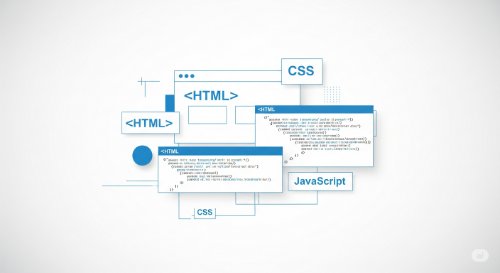 Modern Web Development: First PrinciplesThis learning path is your complete guide from a blank page to a fully functional web application. You will start by mastering HTML to structure your content, then use CSS to create beautiful and responsive designs. The journey culminates with JavaScript, where you'll breathe life into your projects with dynamic interactivity.
In today's digital world, knowing how to build for the web is a superpower. This track is designed to give you that power, providing a structured path to becoming a confident front-end developer. You won't just learn technologies; you'll build a portfolio and gain the skills to launch a new career.
This learning track is crafted for ambitious beginners and career changers. No prior coding experience is necessary; we start from the very first line of code. If you are determined to become a professional web developer, this structured path provides everything you need to succeed.
Modern Web Development: First PrinciplesThis learning path is your complete guide from a blank page to a fully functional web application. You will start by mastering HTML to structure your content, then use CSS to create beautiful and responsive designs. The journey culminates with JavaScript, where you'll breathe life into your projects with dynamic interactivity.
In today's digital world, knowing how to build for the web is a superpower. This track is designed to give you that power, providing a structured path to becoming a confident front-end developer. You won't just learn technologies; you'll build a portfolio and gain the skills to launch a new career.
This learning track is crafted for ambitious beginners and career changers. No prior coding experience is necessary; we start from the very first line of code. If you are determined to become a professional web developer, this structured path provides everything you need to succeed.
This learning path is your complete guide from a blank page to a fully functional web application. You will start by mastering HTML to structure your content, then use CSS to create beautiful and responsive designs. The journey culminates with JavaScript, where you'll breathe life into your projects with dynamic interactivity. In today's digital world, knowing how to build for the web is a superpower. This track is designed to give you that power, providing a structured path to becoming a confident front-end developer. You won't just learn technologies; you'll build a portfolio and gain the skills to launch a new career. This learning track is crafted for ambitious beginners and career changers. No prior coding experience is necessary; we start from the very first line of code. If you are determined to become a professional web developer, this structured path provides everything you need to succeed.
Course Chapters
1Introduction
Browser-server relationship; basic definitions; how to set up your code editor and how to report issues in the chat room.
Chapter lessons
4.Code, program(me), or programming languages?11:31
2Structure of a Web Page
Understanding the structure of web pages (documents) with HTML tags, elements.
Chapter lessons
5.Semantic and non-semantic elements19:42
3Text Elements
HTML text and text-formatting elements and their uses.
Chapter lessons
1.Text content12:42
2.Text formatting12:04
4Links
5List Elements
6Image Element
7Form and Input Elements
HTML form and input elements and their uses.
Chapter lessons
1.Input element
Understanding the HTML input element and its uses.
2.Textarea and select elements
Understanding HTML Textarea and Select Elements, and their uses.
3.Label, fieldset and legend
How to label input elements, group them and also label their groups.
4.Form element
HTML form element, input controls.
8Table Elements
HTML table elements and their uses.
Chapter lessons
1.Table elements
HTML elements used in constructing a table.
9Audio Element
HTML audio element and its use.
Chapter lessons
1.Audio element
The HTML audio element and its use.
10Video Element
HTML video element and its use.
Chapter lessons
1.Video element
HTML video element and its use.
2.External content embeds
How to embed external content using iframes.
11Head Elements
HTML head elements and their uses.
Chapter lessons
1.Meta element
HTML metadata definitions using the meta element.
2.Link element
Inserting stylesheets, file icons, etc.
3.Script element
How to embed JavaScript code in HTML file.
12Git and GitHub
An introduction to continuous deployment and version control using Git and GitHub
Chapter lessons
1.Introduction
An introduction to version control.
2.Create repository
How to create a GitHub repository.
3.Deploy your project
How to deploy your portfolio project.