Basic surface design tools - Basics of Surface Modelling | Introduction to SolidWorks - Computer-Aided Design (Professional Practice)
SPONSORED Get Personalized Tutoring NowStruggling with a tough concept or looking to advance your skills? Our expert tutors offer one-to-one guidance tailored to your unique needs.
Get instant support, clear explanations, and practical strategies to master even the most challenging subjects. With flexible scheduling and customized learning plans, success is just a session away.
Book your personalized tutoring today and start achieving your academic goals!
Get Personalized Tutoring NowStruggling with a tough concept or looking to advance your skills? Our expert tutors offer one-to-one guidance tailored to your unique needs.
Get instant support, clear explanations, and practical strategies to master even the most challenging subjects. With flexible scheduling and customized learning plans, success is just a session away.
Book your personalized tutoring today and start achieving your academic goals!
Struggling with a tough concept or looking to advance your skills? Our expert tutors offer one-to-one guidance tailored to your unique needs. Get instant support, clear explanations, and practical strategies to master even the most challenging subjects. With flexible scheduling and customized learning plans, success is just a session away. Book your personalized tutoring today and start achieving your academic goals!
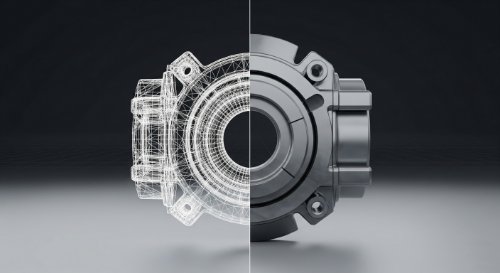 Introduction to SolidWorks - Computer-Aided Design (Professional Practice)This course comprehensively introduces SolidWorks, a powerful computer-aided design (CAD) software widely used in engineering, product design, and manufacturing. It is designed for beginners with little to no experience in CAD and those looking to enhance their 3D modeling skills for professional or personal projects. The course will guide students through the core features and functions of SolidWorks, allowing them to create, modify, and analyze 3D models and assemblies efficiently.
By the end of the course, students will be able to navigate the SolidWorks interface with confidence, and design detailed 3D models. They will also develop technical documentation skills, enabling them to produce precise engineering drawings. Additionally, the course focuses on best practices for efficient modeling and collaboration.
Graduates of this course will gain valuable skills in 3D design, problem-solving with CAD tools, and basic simulation analysis, making them well-equipped for careers in product design, engineering, and manufacturing.
Introduction to SolidWorks - Computer-Aided Design (Professional Practice)This course comprehensively introduces SolidWorks, a powerful computer-aided design (CAD) software widely used in engineering, product design, and manufacturing. It is designed for beginners with little to no experience in CAD and those looking to enhance their 3D modeling skills for professional or personal projects. The course will guide students through the core features and functions of SolidWorks, allowing them to create, modify, and analyze 3D models and assemblies efficiently.
By the end of the course, students will be able to navigate the SolidWorks interface with confidence, and design detailed 3D models. They will also develop technical documentation skills, enabling them to produce precise engineering drawings. Additionally, the course focuses on best practices for efficient modeling and collaboration.
Graduates of this course will gain valuable skills in 3D design, problem-solving with CAD tools, and basic simulation analysis, making them well-equipped for careers in product design, engineering, and manufacturing.
This course comprehensively introduces SolidWorks, a powerful computer-aided design (CAD) software widely used in engineering, product design, and manufacturing. It is designed for beginners with little to no experience in CAD and those looking to enhance their 3D modeling skills for professional or personal projects. The course will guide students through the core features and functions of SolidWorks, allowing them to create, modify, and analyze 3D models and assemblies efficiently. By the end of the course, students will be able to navigate the SolidWorks interface with confidence, and design detailed 3D models. They will also develop technical documentation skills, enabling them to produce precise engineering drawings. Additionally, the course focuses on best practices for efficient modeling and collaboration. Graduates of this course will gain valuable skills in 3D design, problem-solving with CAD tools, and basic simulation analysis, making them well-equipped for careers in product design, engineering, and manufacturing.